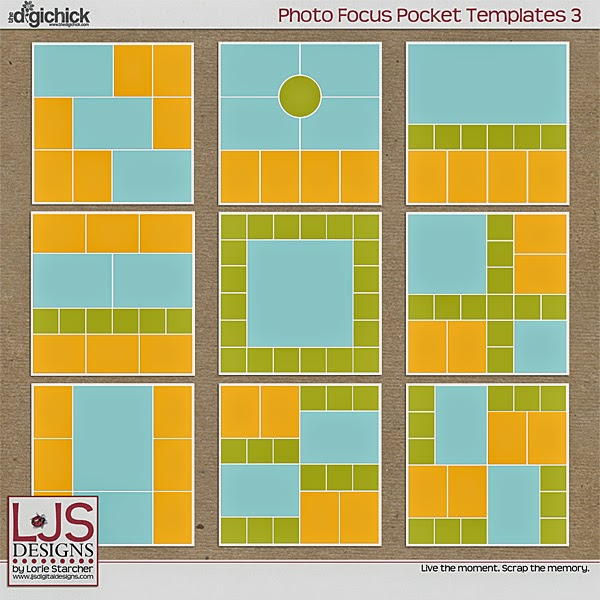Being on creative teams have certainly pushed me to think outside the box when it comes to these kits and products...
Take for example, New Chapter by Grace Lee and River-Rose Designs...
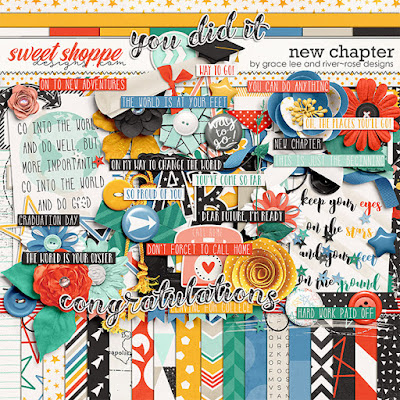
Here's how I determine whether or not to 'go for it' with a themed kit.
First of all, I have a style of scrapping. We all do. I like to make my digital layouts resemble paper layouts. I like three dimensional elements and anything I can shadow or layer. So when I am deciding to purchase a kit, I look at exactly that. Will it fit into my style? Are there enough elements I can use? Maybe you are more of a graphic style, and you love stamps and word art and all kinds of 'grunginess', you will automatically look for that in a kit... even in a themed kit... then decide if you can use it multiple times.
Second, I decide whether or not I can re-use the product. In this case, I will re-use it when my kiddo graduates next year. Perfect, right? Better yet? It's great for a BOY (and if you have boys, you know that can be quite a struggle!).
Finally, I think you just have to love it. You have to be drawn to it. I'm a color driven scrapbook artist, so this automatically made me swoon... I mean, look at all those bright colors! Look how the black and white balance the colors perfectly! (Can you tell I love this!?)
After thinking about all those things, which I've done enough now that it's almost reflex... you go for it! (or don't, which I hope you know every single designer absolutely respects!)
Here's what I came up with using this graduation themed kit...
It has nothing to do with graduation or starting something new... and I think I pulled it off! What do you think?
Next time you are faced with a decision about a themed kit, I hope this helped your decision making just a little easier. My advice? Start thinking outside the box a bit... your creativity will bloom more than you could ever imagine!
___________________________________________________________________________________