Hey guys! Heidi Nicole here talking about, you guessed it… money! If we are all being honest here, we love spending money on our hobbies… but, we also have grown up responsibilities like bills, car payments, and mortgages that take priority. So, I’m here to show you how to make the most of your purchases here at the Creative Pixel!
In my household we live by a budget. I’m not here to promote it, but Financial Peace University by Dave Ramsey has been an awesome financial tool for us. We write a budget at the beginning of the month, and I get to set a spending limit on what my hobbies are going to cost each month. I set aside a certain amount of money (it fluctuates from month to month depending on what is on my project list), and I don’t spend over said amount. That being said, we aren’t perfect and some months, the budget is blown… but, we find it helps us stay on track. It’s a great way to make sure you have “hobby” money, plus the assurance that everything else is covered as well.
If I spend my hard-earned money on a graphics pack, overlay, brush pack, or word art, I want to make sure I can make more than just one or two scrapbook pages with this purchased product. That’s what Money Matters Monday is all about!
Today I’m going to take It’s the Simple Things Graphic Pack and Wordlets and make a couple scrapbook pages and a couple of cards with it. The possibilities are endless… digital or hybrid… simple or extravagant… Did you know that you can rotate, flip, and change the color of everything in a Graphics Pack? Ahhh… the magic of digital! Here’s a scrapbook page that I created using a lot of the pieces of the It’s the Simple Things Graphics Pack. I didn’t change any of the elements, and I simply ‘cut’ the paper into paper strips to add interest and depth.
Do your pages need to use everything in a kit? Absolutely not! Look at this clean, simple page I created. I used the same graphics pack, but I changed the colors to create a whole different look and feel.
Here’s how to change colors in Photoshop Elements. Open the paper or element you wish to work with. You can either click on enhance (at the top)>adjust color>adjust Hue/Saturation or you can use Ctrl+U as a shortcut. At this point, you can adjust the hue, saturation, and lightness using the slider bars (if you know the values you want, you can also type the actual values in). As you slide the bars, you will be able to see on your item that you are working with, the changes being made. There’s a lot of experimentation that comes with this, but it’s a lot of fun to see the color combinations that you can come up with!
Who doesn’t like to give, or for that matter, get a card? Birthday cards (for my example, I used Make a Birthday Wish), Mother’s and Father’s Day cards, Thank You cards, Christmas cards, etc… we all know just how expensive greeting cards can be in the store. By using your digital elements and papers, you can create unique and personalized cards to give away. All you have to do is design, print on card stock, cut, fold, and put a smile on someone’s face! On a side note, if you were or are a paper crafter, how about get some of those amazing little embellishments out and use them to enhance a digital card? I’ll save that for another Monday, but think of the possibilities…
Just remember, the sky is the limit! So many ways to stretch your hard earned dollar, and create beautiful, unique, and inspirational artwork! I hope this first Money Matters Monday post gives you a taste of what’s to come. There is truly so much you can do to get the most out of your purchases… as well as stretch your creativity! There’s lots more to come… see you next Monday!
In the meantime, let’s see that amazing artwork! Use a graphics pack you haven’t used in a long time… or use one you just purchased and see how many different things you can do with it! I’m excited to see your work… so, post it in the tCP gallery so we can ooh and aah over it!
Blessings!
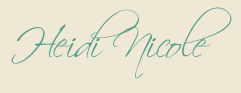

No comments:
Post a Comment